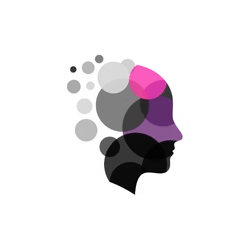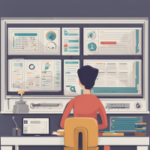Community Membership
Don’t test your limits alone—Transform your career, starting today.
Free unlimited access
Free
/ forever
- Access to all blog articles
- Community Q&A forum access
- Jobs Dashboard Access
- Tutorials / Interview Preparation Access
- Exclusive member-only premium content
- Career Accelerator Program
Connect, learn & grow
Fast-Track Your Testing Career with Expert Mentorship
- 1:1 Career Accelerator Program
- Access to all blog articles
- Community Q&A forum access
- Jobs Dashboard Access
- Tutorials / Interview Preparation Access
- Exclusive member-only premium content
Recommended
3 Lifesaving Git Commands Every Developer Needs
We've all been there. You're deep into a coding session,...
Python Double Underscores Explained: Dunder Methods
Ever Wondered What Python’s __double_underscores__ Actually Do?
Imagine this: You're...
India’s ₹2,000 Crore AI Leap Shaping the Future
Introduction: India Steps into the AI Spotlight
Artificial Intelligence (AI)...
Popular this week
AWS IAM Complete Guide: Features to QA Mastery
AWS IAM Crisis: 90% Misconfigs Threaten QA Pipelines—Fix Now
Your test...
TG vs ASG: AWS Scaling Secrets for SDETs
Why Scaling Breaks Your Tests (And How TG/ASG Fix...
Selenium 4 Cheat Sheet: 50+ Commands for SDETs (2026)
Updated Feb 2026: Selenium 4.18+, Chrome 122+, WebDriverManager 5.6+
Selenium...
© 2026 - Baked with ❤️ for Testers