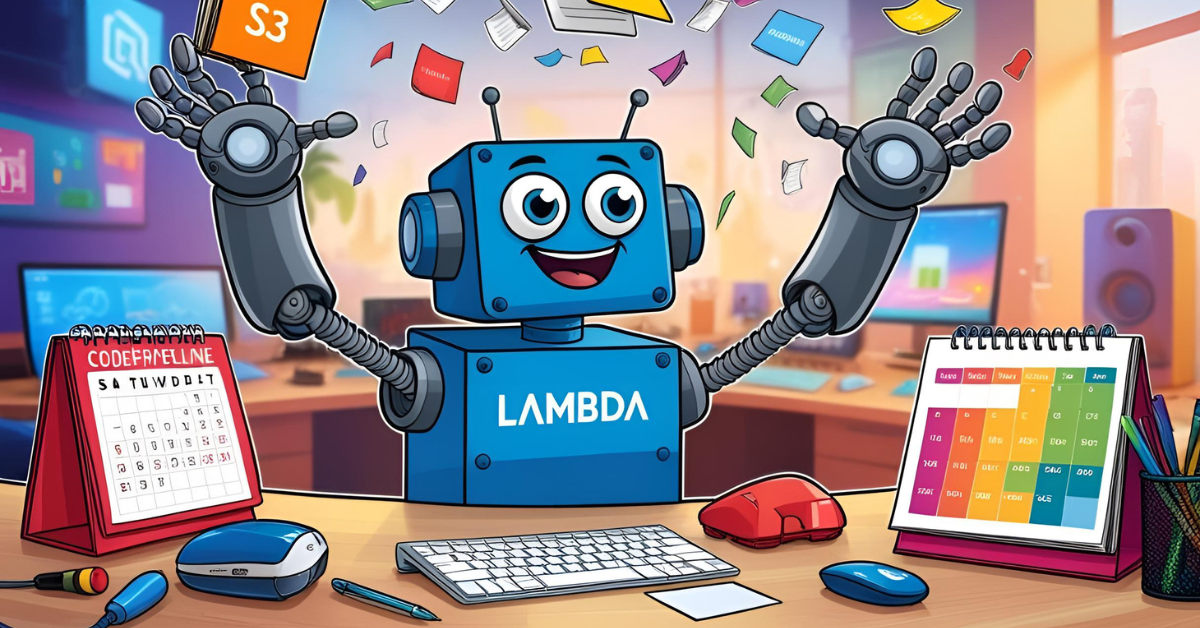
Ever spent hours debugging a test suite on your local machine, only to find it works “magically” on staging?
Or maybe you’ve wanted to automate something super specific — like triggering tests when a file lands in S3 — but didn’t want to spin up a whole server for it?
That’s exactly the kind of problem AWS Lambda solves — and once you get it, you’ll wonder how you ever tested without it.
🤖 What is AWS Lambda?
Think of AWS Lambda as your own little robot that only wakes up when something happens — like when someone uploads a file, a developer commits code, or a system logs an error.
You don’t need to give it a desk (server), food (CPU), or even a shift schedule. You just teach it what to do, and it handles the rest.
👉 Officially, Lambda is a serverless compute service that lets you run code in response to events — no provisioning, no managing servers. Just upload your function and go.
🗓️ Launched in 2014, it’s now a core tool for teams building scalable, event-driven apps and automation workflows.
📘 Here’s the AWS Lambda Developer Guide if you’re curious
💡 Why SDETs Should Care About Lambda
Lambda isn’t just for developers building backends — it’s a power tool for test automation engineers. You can:
🔄 Trigger tests automatically
- Run API smoke or regression tests as soon as a build is deployed
- Start test flows when files hit S3 or database entries change
⚙️ Build micro QA tools
- On-demand test data generators
- Scheduled health checks for APIs
- Log processors that push results to dashboards or notify teams
🧪 Plug into CI/CD
- Integrate with AWS CodePipeline or GitHub Actions
- Run functions after builds, merges, or artifact uploads
- Replace flaky cron jobs with reliable, event-driven triggers
📌 Real-World SDET Use Cases for Lambda
Here’s how Lambda is already leveling up QA workflows:
| Use Case | How It Works |
|---|---|
| Smoke test after deploy | Trigger Lambda on CodePipeline deploy step to run Postman collection or Python test suite |
| Health Check Monitor | Schedule a Lambda every 5 mins via CloudWatch to ping critical APIs |
| On-Demand Data Gen | Run Lambda via API Gateway to create mock test data in your database |
| Test Result Analytics | Stream logs to S3 > Trigger Lambda > Parse + push to Grafana or Slack |
🔥 Pro Tips to Master Lambda as an SDET
✅ Tip #1: Use CloudWatch Logs to debug your functions like a pro 🪵
✅ Tip #2: Package your test scripts with boto3, requests, or other dependencies using Lambda Layers 📦
✅ Tip #3: Use API Gateway to call test triggers from anywhere (Postman, Slack, internal dashboards) 🌐
✅ Tip #4: Monitor cost — Lambda gives you 1M free requests/month, but don’t go wild with polling! 💸
✅ Tip #5: Start small: Trigger a test case when a new bug is filed. Build up from there 🧱
⚠️ Common Mistakes to Avoid
🚫 Relying on print statements only — Use structured logging for better observability
🚫 Hardcoding env configs — Use environment variables or Secrets Manager
🚫 Forgetting timeout limits — Default is 3s; raise it up to 15 mins if needed
🚫 Running large test suites — Break them down into smaller Lambdas or async flows
🧠 Expert Insights
💡 “Lambda is a brilliant fit for modern QA needs where tests must be fast, event-driven, and scalable. When paired with tools like S3, SNS, or Step Functions, you can create highly flexible test automation flows.”
💡 Try building an internal QA portal where Lambda functions can be triggered by clicks — for sanity checks, selective test case runs, or one-off health pings.
Let’s wrap up — Next Steps
Lambda isn’t just a buzzword. For SDETs, it’s a gateway to building smarter, leaner, faster automation. You don’t have to be an AWS expert to start — just begin with one small function and build from there.
🧠 Explore this AWS Lambda Starter Resource
👨💻 Try writing a Lambda that checks your staging API every 10 mins
💬 Drop a comment if you’ve used Lambda for testing — would love to learn how you’re using it!
![]()
Subscribe to QABash Weekly 💥
Dominate – Stay Ahead of 99% Testers!





